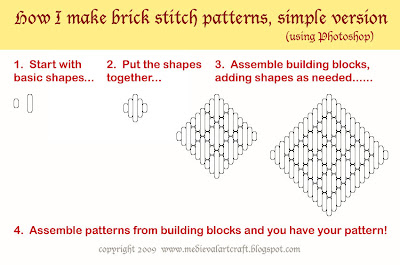
A few people asked me what program I used to make my patterns and I started to answer those questions individually but then decided that it would be a good idea make a post about my method. (The full color version of the above pattern is shown in a previous post and a photo of the object from which the pattern was charted is here)
I started out by e-mailing Master Richard Wymarc because I thought the way he made his patterns looked really beautiful (and for me it must be beautiful as well as functional). He was kind enough to send me a sample file. As it turned out he had used Adobe Photoshop, one of the few programs besides Word that I can actually use. Hooray!
I started out by studying his template and the recreating something very similar. I finally (after a very long time) developed a basic template that is working well for both simple and complex patterns. I start with the basic shapes for various stitch lengths, then do a lot of copy and paste to get the larger building blocks. In Photoshop this creates a large number of layers. Once I have a basic building block I merge the layers, then copy and paste the various block shapes and assemble the basic pattern. I save a copy of both the basic building block and template file and a separate file with the complete pattern. I then make a third file and use the paintbucket to color in the pattern. I end up with both a colored and an uncolored version of each pattern. This gives me maximum flexibility with the pattern.
Photoshop is a bitmap program and as my boyfriend in all his computer-y wisdom says, a vector based program (such as Illustrator) is a much better choice for doing this type of work. Helene and I have discussed this and she is in agreement with my BF. Helene pointed out that Illustrator allows you to put the stitches against a grid which makes the pattern more closely resemble stitches on fabric. The grid makes the pattern easier for beginners especially to follow. I reluctantly concur. It did take a little trial and error to get the hang of the different stitch lengths but for me that was so many thousand stitches ago that I don't remember having much difficulty.
I will most likely (OK, definitely) transition to a vector based program for patterns but will still use Photoshop also. I like the clean look of the patterns without grid lines, plus I think it looks prettier on the page. That's just a personal preference.
The image above is a brief visual description of my patterning process. It makes the work of many hours look pretty simple. My goal is to provide patterns that allow those who are not interested in patterning to make these beautiful embroideries. As an additional note, I do take requests and your request will be coming up, Taschen, as soon as I have enough spare time to do it.





2 comments:
Thanks! :-)
I think that is is fantastic that you make the patterns. I´m not very good with computers so I just love to see your work. And I´m very much looking forward to trying some of the ones that you have posted :0)
Post a Comment